关于Android 安全评估工具drozer的基本使用。
1.环境配置
需要在PC端安装drozer console,然后在手机端安装drozer Agent(一个APP)。
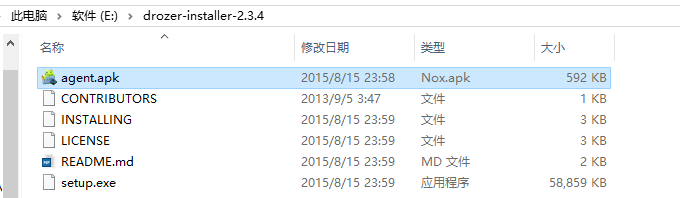
2.运行一个drozer会话
- 在手机端的App中打开
drozer Server; - 在PC端使用ADB进行端口转发——
adb forward tcp:31415 tcp:31415; - 在PC端运行命令,连接
drozer console——drozer console connect
接下来就可以利用drozer对手机上的App进行安全测试啦!
3.drozer框架的基本使用
前言
使用list命令可以列出当前drozer工具中可用的所有模块。
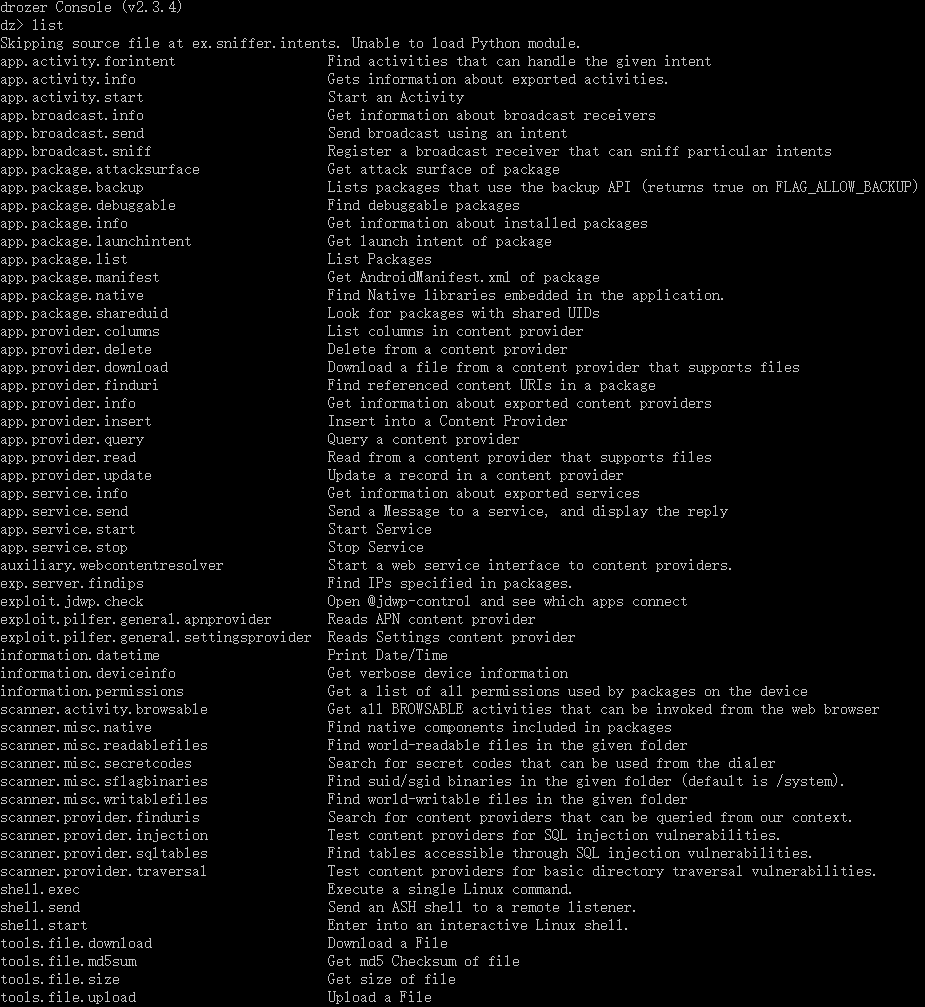
(1)枚举已安装的包及相关信息-app.package.info
- 枚举已安装的包——
run app.package.list - 根据app的名称过滤app——
run app.package.list -f [app名] - 获取Android设备中所有包的相关信息,包括权限、配置、组ID、共享库等——
run app.package.info
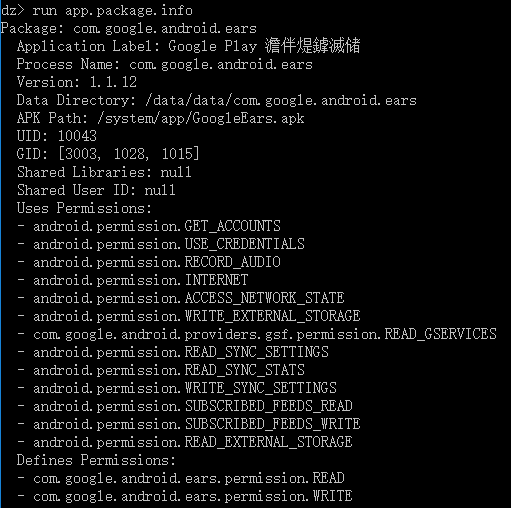
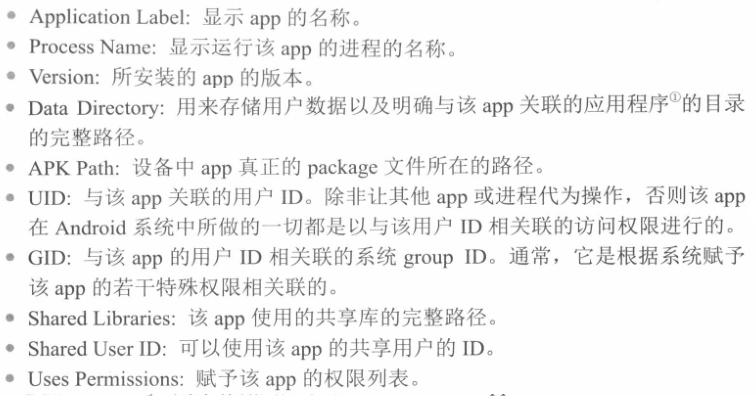
- 提取某个具体包的相关信息——
run app.package.info --package [包名]或run app.package.info -a [包名] - 根据包的权限寻找包——
run app.package.info -p [权限标识]*(如run app.package.info -p android.permission.INTERNET)*
(2)枚举activity-app.activity.info
- 列出Android设备上所有导出的activity——
run app.activity.info
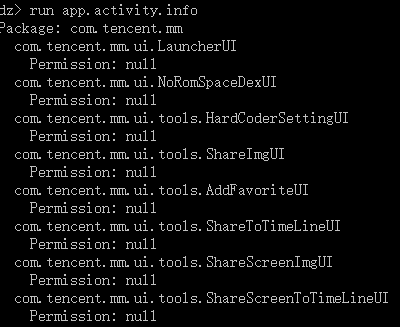
- 列出所有名称中含有[activity名]的activity——
run app.activity.info --filter [activity名]或者run app.activity.info -f [activity名] - 搜索指定包中的activity——
run app.activity.info --package [package名]或者run app.activity.info -a [package名]
(3)枚举content provider-app.provider.info
- 返回如下图所示的关于app中content provider的信息——
run app.provider.info
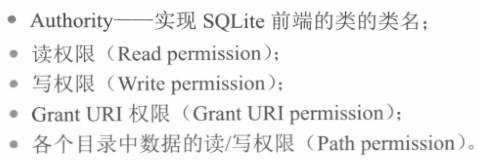
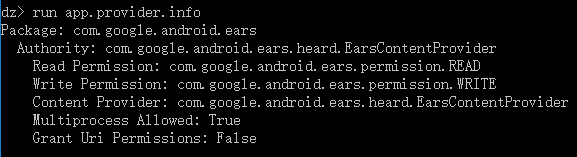
- 根据包的名称进行搜索——
run app.provider.info -a [包名] - 根据权限进行搜索——
run app.provider.info -p [权限标识]
(4)枚举service-app.service.info
- run app.service.info
- run app.service.info -a [包名]
- run app.service.info -p [权限标识]
- run app.service.info -f [过滤字符串]
- run app.service.info -u/–unexported(选择列出未导出的service)
- run app.service.info –help(了解其他一些关于参数和选项的信息)
(5)枚举broadcast receiver-app.broadcast.info
- run app.broadcast.info
- run app.broadcast.info -a [包名]
- run app.broadcast.info -f [过滤字符串]
- run app.broadcast.info -u
- run app.broadcast.info -i/–show-intent-filters(选择在输出的信息中是否包含“intent filter”)
(6)确定app的受攻击面
- 统计出指定包中所有导出的组件——
run app.package.attacksurface [包名]
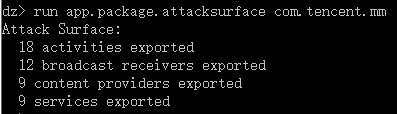
(7)运行activity
- 首先用以下命令找到要运行的activity并获取其基本信息——
run app.activity.info --package [package name] - 然后使用以下命令启动activity——
run app.activity.start --action [intent action] --category [intent category] --component [package name] [component name]——其中,[Intent action]是由目标 activity设置的 intent filter的 action属性;[Intent category]由目标 actIvity设置的 intent filter的 category属性。 - 举例如下图。
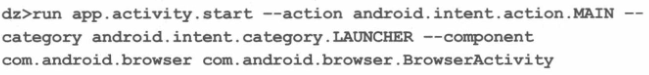
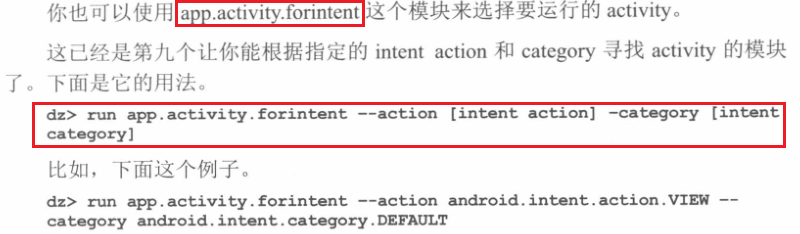
4.drozer框架进阶-编写drozer模块
(1)安装drozer模块的两种方法
两种方法都需要先利用命令module repository create [/path/to/repository]在本地创建一个drozer的repository目录。
方法一
按照python包管理的方式,在本地repository目录下创建目录exp(注意这个目录名称需要和自定义模块脚本里path项的第一项值一致),新建int.py空白文件,然后将Python模块源码放入exp目录即可。
方法二
通过drozer console中的命令module install 安装。
(2)一个驱动枚举模块
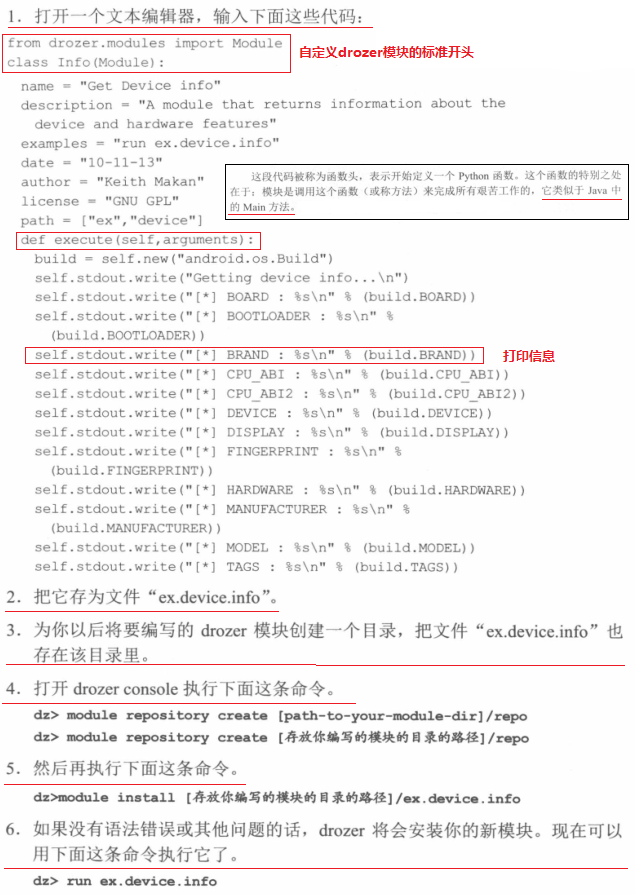
接下来对上图中的代码进行一些补充说明。
- 关于execute方法接收的两个参数;
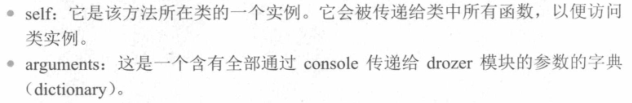
- 关于代码
build = self.new("android.os.Build");
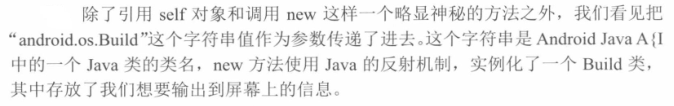
(3)一个app证书枚举器
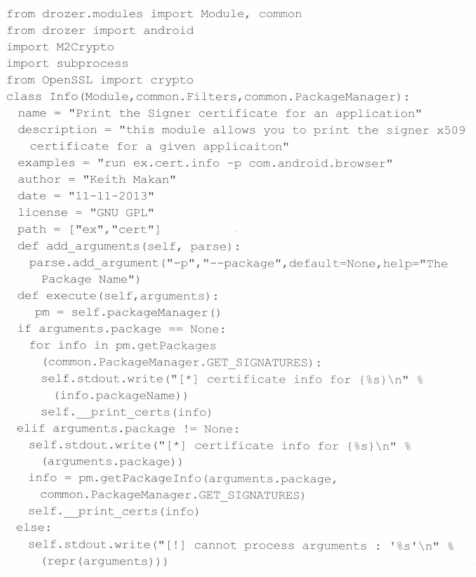
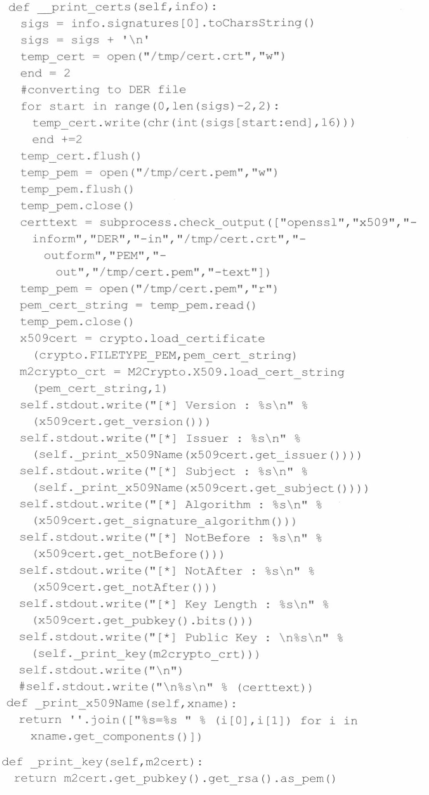
5.编写dex插件
除了利用drozer以python代码形式提供的API,用户还可以用java代码编写dex插件。drozer的modules/common目录下包含了多个dex插件的源码,有兴趣的可以自己查看。
6.drozer模块的reload及动态加载问题
7.利用drozer实现Intent Fuzzing
核心功能代码实现如下——
def execute(self, arguments):
if arguments.package != None:
package = self.packageManager().getPackageInfo(arguments.package, common.PackageManager.GET_ACTIVITIES | common.PackageManager.GET_RECEIVERS | common.PackageManager.GET_PROVIDERS | common.PackageManager.GET_SERVICES)
application = package.applicationInfo
activities = self.match_filter(package.activities, 'exported', True) //获取导出的四大组件
receivers = self.match_filter(package.receivers, 'exported', True)
providers = self.match_filter(package.providers, 'exported', True)
services = self.match_filter(package.services, 'exported', True)
attack_actions = [] //这里是用于存放后续扩展测试所用的测试用例action的
self.stdout.write("Attack Surface:\n")
self.stdout.write(" %d activities exported\n" % len(activities))
self.stdout.write(" %d broadcast receivers exported\n" % len(receivers))
self.stdout.write(" %d content providers exported\n" % len(providers))
self.stdout.write(" %d services exported\n" % len(services))
if (application.flags & application.FLAG_DEBUGGABLE) != 0: //判断应用程序是否可调试
self.stdout.write(" is debuggable\n")
if package.sharedUserId != None: //判断应用程序是否含有sharedUserID
self.stdout.write(" Shared UID (%s)\n" % package.sharedUserId)
actions=[activities,receivers,services]
action_str=['activity','receiver','service']
i=-1
try:
for action in actions:
self.stdout.write("[color yellow] ================== empty action test ===============[/color]\n")
i+=1
if len(action) > 0:
for tmp in action:
try:
if len(tmp.name) > 0:
self.stdout.write("[color green] [+]%s name:%s[/color]\n" % (action_str[i],tmp.name))
self.attack(component=tmp, package=arguments.package, flags=action_str[i]) //调用attack方法,构造intent数据并执行模糊测试
except Exception, e:
self.stdout.write(" [color blue] error-->%s name:%s[/color]\n" % (action_str,tmp.name))
self.stdout.write(" [color blue] errorcontent:%s[/color]\n" % e) continue
except:
self.stdout.write(" error")
self.stdout.write(" [color blue]activity has no action[/color]\n")
if len(attack_actions) > 0: //这里是根据用户自定义的action数据,构造intent测试数据,然后测试activity的
self.stdout.write("[color yellow] ============ empty activity test ================ [/color]\n")
for attack_action in attack_actions:
try:
self.stdout.write(" [color green][+]action name: %s[/color]\n" % (attack_action))
intent = self.new("android.content.intent")
intent.setAction(attack_action)
intent.setFlags(0x10000000)
self.getContext().startActivity(intent)
except Exception:
self.stdout.write(" [color blue]action %s start failure...[/color]\n" % (attack_action))
else:
self.stdout.write(" [color blue]activity has no action[/color]\n")
else:
self.stdout.write("No package specified\n")
//根据传入参数构造intent格式,并发送给对应组件实现模糊测试
def attack(self,component,package,flags):
act=None
cat=None
data=None
comp=(package,component.name)
extr=None
flgs=None
if(flags=='activity'):
flgs =['ACTIVITY_NEW_TASK']
intent = android.Intent(action=act,component=comp,category=cat,data_uri=None, extras=extr, flags=flgs, mimetype=None)
if intent.isValid():
if(flags=='activity'):
self.getContext().startActivity(intent.buildIn(self))
if(flags=='service'):
self.getContext().startService(intent.buildIn(self))
if(flags == 'receiver'):
self.getContext().sendBroadcast(intent.buildIn(self))
else:
self.stderr.write("[-] Invalid Intent!\n")
初步以空intent为例,给所有app的未导出组件发送空intent,同时可以监控logcat,如程序对Intent.getXXXExtra()获取的空数据处理时没有进行异常捕获,则app会直接crash,然后可以进一步挖掘是否可以权限提升等其他攻击。后续还可以添加intent权限构造、反馈跟踪等功能。
8.报错及解决
报错
在安装drozer时,为了使用方便,将其安装目录添加到了环境变量中。但在使用drozer的时候报错如下图所示。

解决
在命令行中使用drozer时还是应该进入其安装目录,然后使用相关命令。